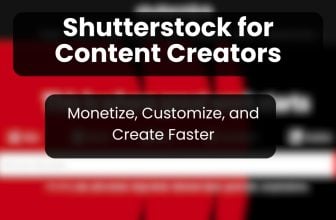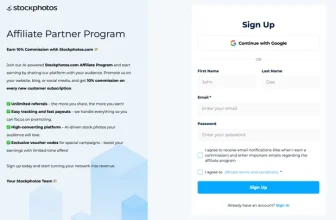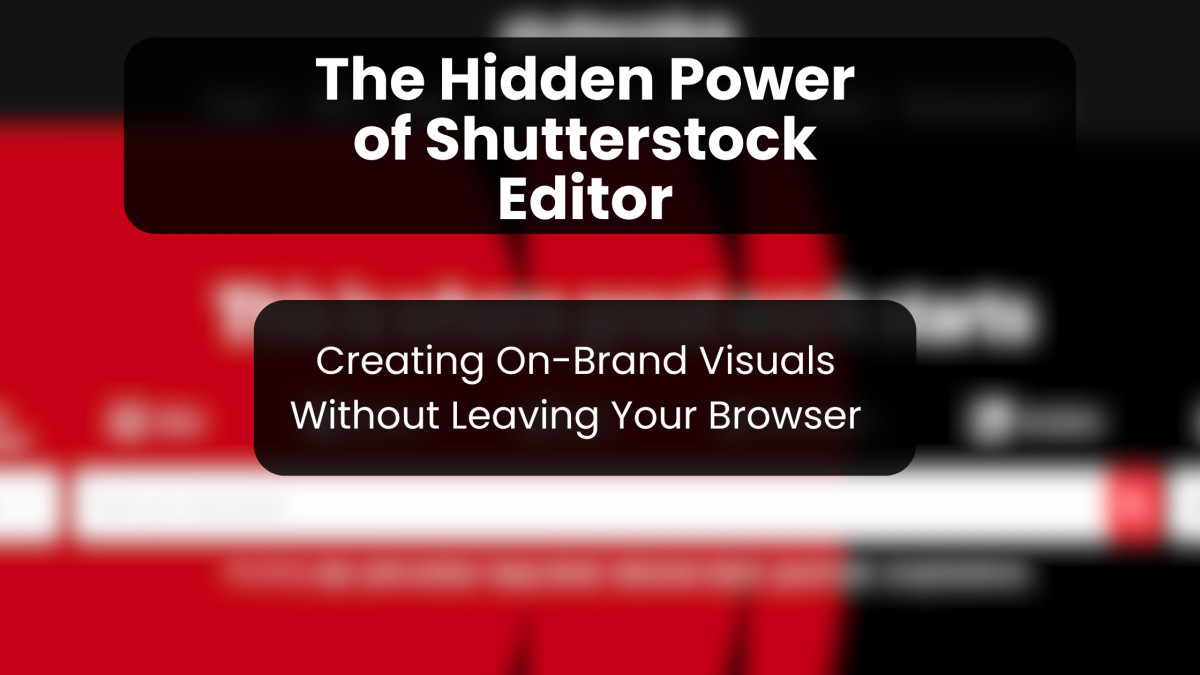
In today’s fast-paced creative world, efficiency and brand consistency go hand in hand. Designers, marketers, and content creators are expected to deliver visually striking assets across multiple platforms while maintaining a unified brand identity—and doing so fast. That’s why tools that simplify the design process without compromising quality have become indispensable. One such tool is Shutterstock Editor, a browser-based creative solution that brings professional-level customization directly to your screen, transforming how teams and individuals work with visuals.
This intuitive platform empowers anyone—from small-business owners to marketing professionals—to craft, edit, and personalize images seamlessly, without the need for external design software. Let’s explore how Shutterstock Editor unlocks creative potential and keeps your visuals perfectly on brand.
A Seamless Extension of Shutterstock’s Creative Ecosystem
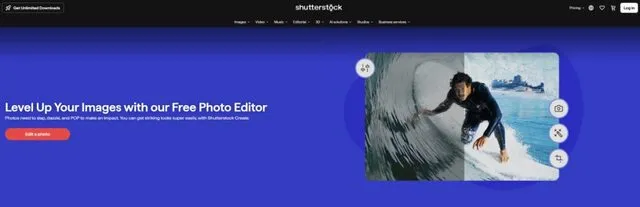
What makes Shutterstock Editor powerful isn’t just its functionality but its integration within the Shutterstock platform. Instead of downloading images and importing them into third-party tools, users can open photos, vectors, and templates directly in the browser and start editing instantly.
This seamless workflow eliminates the typical creative friction that occurs when juggling multiple applications. You can browse Shutterstock’s vast library of over 700 million images, select the perfect one, and adapt it to your project—all in one session.
The editor’s accessibility is one of its key strengths. There’s no installation, no steep learning curve, and no waiting for software updates. Whether you’re working from a laptop at home or a shared workstation in an office, everything happens in the cloud, ensuring your projects remain both flexible and secure.
Why It Matters for Brands and Teams
For creative teams, maintaining brand cohesion is a constant challenge. With multiple people creating marketing materials, social posts, and web visuals, the risk of inconsistency grows. Shutterstock Editor directly addresses this by offering customizable templates, branded color palettes, and font control.
Teams can set brand guidelines within the workspace, ensuring everyone uses the same visual standards. A designer can upload the official logo, define color codes, and lock specific design elements. From there, marketers or social media managers can reuse these assets, resizing and adjusting them for each platform while preserving brand identity.
This feature turns Shutterstock Editor into a collaborative brand tool, not just an editing suite. It bridges the gap between design professionals and non-designers—allowing anyone to create on-brand visuals without extensive training or access to premium software.
Intuitive Design Tools for Everyday Use

At first glance, Shutterstock Editor might seem simple, but under its clean interface lies a full suite of professional-grade features that make designing effortless. Users can:
- Crop, resize, and rotate images to fit any digital format.
- Add and style text with hundreds of font options.
- Adjust colors, brightness, and contrast to enhance mood or match branding.
- Use filters and overlays for stylistic consistency.
- Insert graphics, shapes, and icons from Shutterstock’s asset library.
The drag-and-drop functionality ensures that even beginners can design high-quality visuals in minutes. Meanwhile, professionals benefit from precision controls that fine-tune alignment, layering, and transparency.
And because everything is web-based, updates and autosaves happen in real time—no lost progress, no compatibility issues, and no heavy files clogging your device.
Ready-Made Templates for Fast, Consistent Output
A standout feature of Shutterstock Editor is its extensive template library. From Instagram stories and YouTube thumbnails to business flyers and presentations, there are thousands of professionally designed templates ready for use.
Each template is fully customizable. You can replace images, modify text, or tweak layouts to fit your needs. This is particularly useful for:
- Small businesses that lack in-house design teams but need polished visuals.
- Marketing agencies handling multiple brands that require fast turnarounds.
- Content creators looking to maintain a consistent aesthetic across platforms.
Templates are not only time-savers—they act as creative starting points. Even experienced designers use them to accelerate ideation and ensure adherence to current design trends.
Staying On-Brand Across Every Platform
One of the hardest parts of managing visual content is format adaptation—making sure every image, banner, or ad fits the right dimensions without losing visual integrity. Shutterstock Editor simplifies this with auto-resizing tools tailored for different platforms.
Need a square image for Instagram, a vertical format for stories, or a wide banner for YouTube? With a few clicks, the editor automatically adjusts your design, scaling and repositioning elements intelligently.
This feature saves hours of manual resizing and ensures your content remains visually consistent no matter where it appears. In a world where brand recognition often hinges on cohesive visuals, that consistency is invaluable.
Collaboration Meets Convenience
Modern marketing workflows rarely involve just one person. Shutterstock Editor supports team collaboration, making it easy for multiple users to share and refine projects. Designs can be saved to a team library, where collaborators can view, edit, and duplicate assets.
This shared workspace helps maintain a unified visual strategy and streamlines communication. Instead of exchanging files or screenshots over email, teams can collaborate directly within the platform, reducing errors and keeping everyone aligned on the same visual standards.
For agencies managing several clients, this capability becomes even more powerful—it allows for project organization by client or campaign, ensuring clarity and speed in production cycles.
Integrations That Enhance Efficiency
Shutterstock Editor is designed to integrate effortlessly into your existing creative workflow. You can export files in multiple formats—JPEG, PNG, PDF—and easily incorporate them into marketing tools, social media schedulers, or website builders.
Paired with Shutterstock Creative Flow+, the editor becomes part of a larger ecosystem that connects creative tools, AI-driven search features, and collaborative functionality. This ecosystem helps professionals streamline every phase of visual production—from asset selection to final export—without ever leaving the browser.
Accessibility for All Creatives
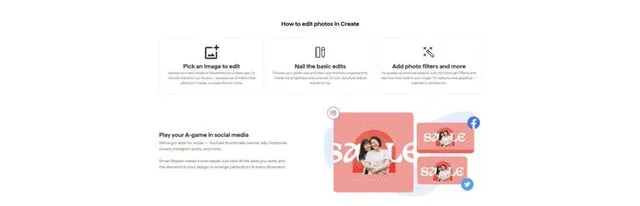
Unlike complex software that demands high computing power or monthly licensing fees, Shutterstock Editor is accessible to everyone with an internet connection. Its browser-based model democratizes design, giving freelancers, entrepreneurs, and educators access to tools that were once reserved for professional designers.
This inclusivity aligns perfectly with the evolving creative landscape, where hybrid teams and remote work environments demand flexibility. Whether you’re on a desktop in the office or a tablet at a café, your tools and projects travel with you.
The Edge for Content Marketing
In content marketing, visuals can make or break engagement. Social posts with strong imagery receive up to 90% more engagement, and brands with consistent visual identity are perceived as more trustworthy. Shutterstock Editor provides marketers with a simple yet effective way to maintain that standard across channels.
With pre-sized layouts, integrated Shutterstock assets, and quick customization, it becomes a natural ally for professionals who handle large volumes of content. From weekly campaigns to evergreen website assets, everything can be created faster—without compromising creativity or quality.
Final Thoughts: A Smarter Way to Design
Shutterstock Editor represents a shift in how creatives approach visual production. It merges the accessibility of online tools with the depth of a professional design environment, removing unnecessary barriers between concept and execution.
For busy teams, it’s a productivity booster. For independent creators, it’s a gateway to polished, professional visuals. And for brands, it’s a tool that guarantees consistency and cohesion—without the overhead of complex software or multiple workflows.
In a creative economy where time, quality, and branding must coexist, Shutterstock Editor quietly redefines what it means to design efficiently. It’s not just an editor—it’s a creative engine built right into your browser.