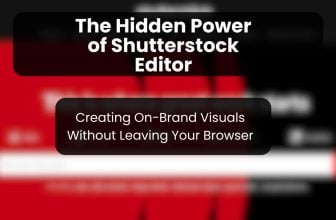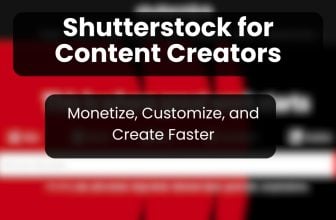Envato has become an indispensable resource for designers, video editors, and creatives worldwide, offering a massive library of digital assets from fonts and templates to stock video and audio. While many users are eager to apply coupon codes to reduce the cost of their subscriptions, the process isn't as straightforward as on typical e-commerce websites. Unlike a standard checkout page with a dedicated “promo code” box, Envato requires a more nuanced approach to redeem discounts.
This guide provides an expert breakdown of how to successfully apply a coupon code on Envato, ensuring you get the best possible price for your subscription.
The Key Method: Partner and Promotional Links
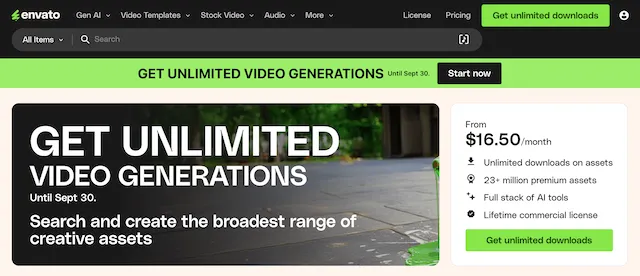
The most convenient way to receive a discount is through special partner or promotional links, like the ones provided by Footage Secrets. These links are uniquely coded and automatically apply a discount when you initiate your subscription through them. This method bypasses the need for manual URL modification, simplifying the process for users.
Many affiliate websites, educational platforms, and creative partners have exclusive arrangements with Envato that allow them to offer these pre-applied discounts. By clicking on one of these links, you are directed to the Envato site, and the discount is automatically factored into your final order summary.
At Footage Secrets, we offer a 10% discount applicable to both monthly and annual memberships. Simply click on the banner below to unlock the offer.
Manual Method: The Checkout URL
In cases where you obtain a code but not a link to apply it directly, the only other verified way to apply a coupon code on Envato is by using the checkout URL. Instead of searching for an input field on the payment page, you must add the coupon code directly to the URL of the checkout page.
For instance, if you have a coupon code named SAVE50, you would modify the URL as follows: “https://secure.elements.envato.com/subscribe?coupon=SAVE50” (note: this is a code solely for illustrative purposes; there is no such code active at this time for Envato).
By loading this specific URL, you effectively embed the coupon code into your subscription process. The discount is then automatically applied, and you will see the reduced price reflected on the checkout page before you enter your payment information.
Simplest Way: Direct Offers by Envato
Last but certainly not least, there is a very straightforward way to access discounts on Envato, and that is by selecting some of their standard offers with price cuts already applied.
For example, annual subscriptions reduce monthly costs by as much as 50%, and students who sign up with a valid educational email address from a recognized academic institution domain obtain a 30% discount on top of the annual price.
In both cases, you don’t need to do anything extra except sign up and follow the checkout process, as the platform automatically applies the discounts.
A Step-by-Step Guide to Redemption
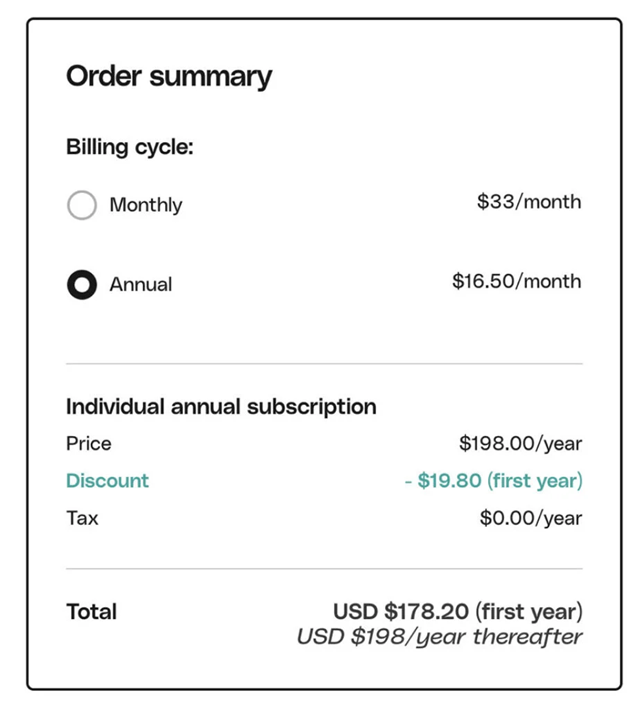
Once you have the correct URL or a promotional link, the rest of the process is simple:
- Access the Special URL: Click the partner link or enter the modified URL with your coupon code directly into your browser's address bar
(For more details on the offer, read here: https://www.footagesecrets.com/offers/envato-elements-coupon/)
- Sign Up or Log In: The site will prompt you to either create a new account or log in if you are an existing user. The discount should remain active and be visible as you proceed
- Choose Your Plan: Select your desired subscription plan, whether it's a monthly or annual subscription. Be aware that yearly plans already include a significant discount, up to 50% off the monthly rate, which can be combined with other offers
- Confirm the Discount: Before proceeding to payment, double-check that the discount is clearly displayed in your order summary. This confirms that the coupon has been successfully applied
- Complete the Purchase: Enter your payment details (credit card or PayPal) and finalize the order. Your Envato subscription will now be active at the reduced rate
Important Considerations
It is crucial to remember that Envato does not have a traditional promo code text box on its checkout page. Attempting to find one or paste a code there will not work. The URL modification or the use of pre-coded partner links are the only verified methods for redeeming coupons.
For those looking for ongoing savings, keeping an eye on trusted third-party websites like Footage Secrets or official Envato announcements is a good strategy. Envato often runs limited-time promotions, and these coupon codes can change frequently.
This streamlined process allows creatives to efficiently unlock discounts, ensuring budget-friendly access to a world of premium digital assets, from the latest graphic templates to high-quality video footage. By understanding this unique application method, users can easily navigate the Envato checkout and enjoy significant savings on their creative journey.