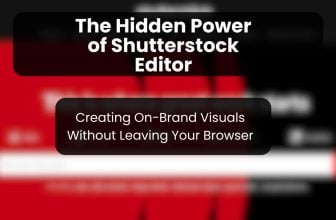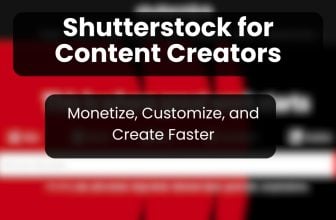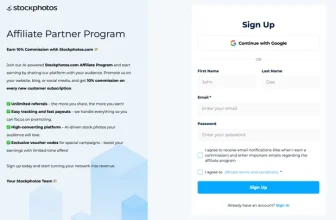In today’s fast-paced creative industry, designers are expected to deliver more in less time—often juggling tight deadlines, multiple client expectations, and the constant demand for originality. In this landscape, tools that combine inspiration, efficiency, and flexibility are invaluable. Shutterstock has become one of those cornerstone platforms, serving as both a content resource and a productivity enhancer for creative professionals.
This article explores how designers integrate Shutterstock into their workflow to work faster, collaborate better, and maintain quality and consistency in their visual projects.
A Centralized Source of Creative Assets
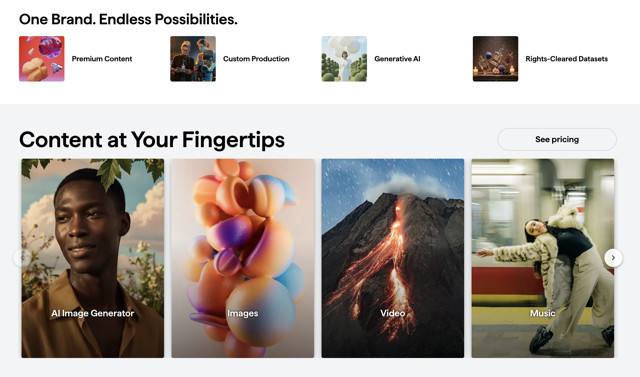
Every design project begins with inspiration and materials—images, footage, vectors, or sound elements that form the visual foundation. Shutterstock provides designers with an enormous, well-organized library of these essentials. With over 700 million assets across various media types, creatives no longer need to search through multiple sources or deal with inconsistent licensing terms.
Designers benefit from the platform’s advanced search and filtering tools, which allow them to pinpoint assets by color palette, composition, subject, or even mood. Shutterstock’s “Similar Images” and “Style Filters” help maintain brand coherence across campaigns—an essential need for marketing teams handling multiple product lines or seasonal visuals.
Having such an extensive and searchable media library in one place eliminates much of the friction that typically slows down the early stages of a project. Instead of wasting hours sourcing visual materials, designers can focus on what they do best—creating.
Built-In Tools for Design Efficiency
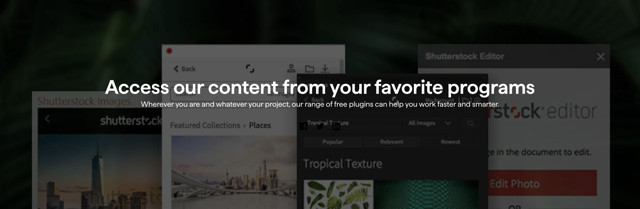
Shutterstock has evolved far beyond a stock content repository. Its ecosystem now includes tools that integrate directly into the design process, helping professionals work faster without leaving their creative environment.
Shutterstock Create is a prime example. This browser-based design tool allows users to build visuals—social posts, ads, presentations, and more—using stock assets directly from the Shutterstock library. Templates are optimized for common formats like Instagram stories or YouTube thumbnails, saving time while ensuring professional results.
For designers who rely on Adobe Creative Cloud or other professional suites, Shutterstock’s plugins offer seamless integration. Assets can be searched, licensed, and placed directly into Photoshop, Illustrator, or Premiere Pro projects. This level of connectivity removes repetitive steps such as downloading and re-uploading content, making the creative flow smoother and more intuitive.
Recently, Shutterstock has also introduced AI-powered tools that support image generation and smart recommendations. These assist designers in visualizing concepts, creating mockups, or finding alternative visuals based on project context—all within seconds.
Collaboration Made Easier
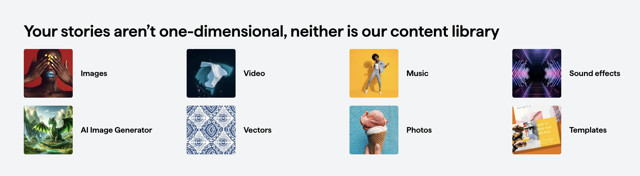
Design rarely happens in isolation. Whether in a design agency or an in-house marketing department, collaboration plays a key role in turning ideas into campaigns. Shutterstock supports this through its team and enterprise solutions, which enable shared libraries, centralized billing, and role-based access controls.
This means teams can maintain visual consistency across projects while giving each member the flexibility to experiment creatively. Shared lightboxes (asset collections) allow art directors, copywriters, and designers to exchange visual ideas quickly. Decision-making accelerates because everyone is literally “seeing” the same assets.
For distributed teams—now the norm rather than the exception—this shared access fosters efficiency. A creative director in one location and a freelance designer in another can collaborate on the same Shutterstock workspace, ensuring everyone is aligned on approved visuals and usage rights.
Licensing Confidence and Legal Clarity
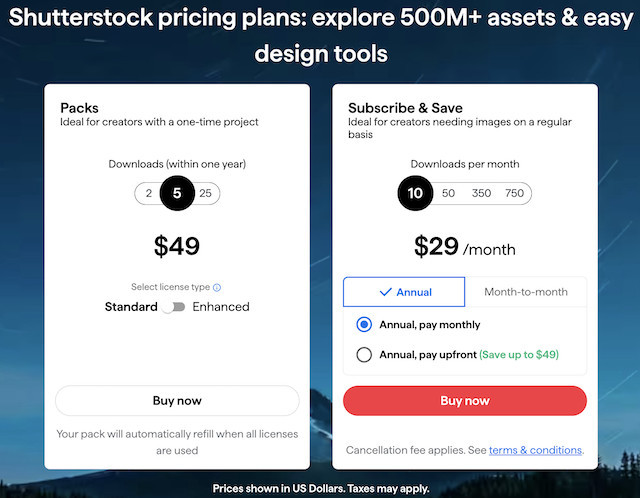
One of the least glamorous yet most critical aspects of design work is ensuring legal compliance. Designers who publish visuals commercially—whether for a client brand, a product package, or an online ad—need absolute clarity about how images or footage can be used. Shutterstock simplifies this process with straightforward, globally recognized licensing terms.
Its royalty-free license allows creatives to use purchased assets across multiple mediums and projects, within the limits of standard or enhanced usage. This prevents the gray areas that often occur when sourcing from free image sites or unverified creators.
For designers managing campaigns that extend across print, digital, and broadcast, this reliability translates into peace of mind. It ensures that every element—from background textures to promotional videos—is covered legally and ethically.
Moreover, Shutterstock’s metadata transparency helps users trace asset origins, contributor credits, and model releases when applicable. This reduces the risk of copyright disputes and strengthens the professional integrity of the finished work.
A Platform That Adapts to Modern Creative Needs
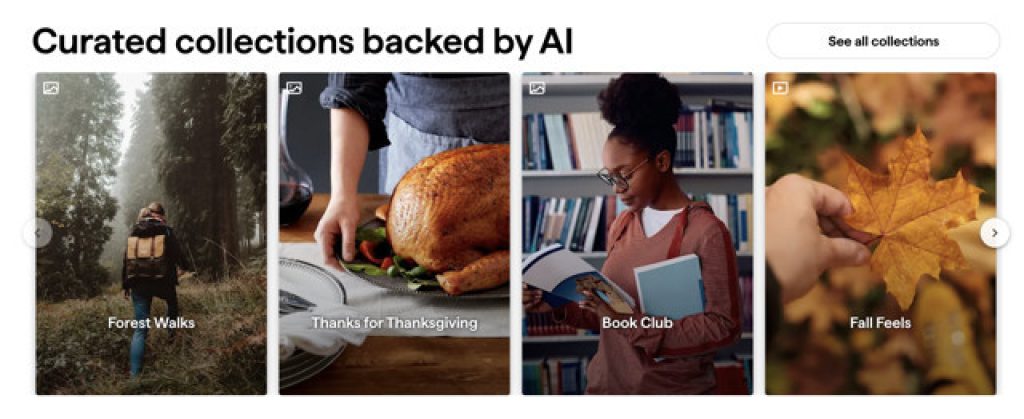
The speed and expectations of modern design demand agility. Shutterstock’s adaptive ecosystem—spanning media, tools, and integrations—caters directly to that need.
For freelance designers, it offers independence: everything from quick social visuals to polished brand campaigns can be developed in one ecosystem without costly subscriptions to multiple platforms. For teams, it brings cohesion, ensuring every designer works from the same visual library, adheres to the same style standards, and licenses assets safely under one account.
Equally important is how Shutterstock aligns with the broader creative trend toward automation and AI-assisted workflows. By embedding content search and image generation directly into design tools, it reduces routine tasks and frees time for ideation and artistry—the aspects that no algorithm can replace.
Whether a designer is crafting a new logo, storyboarding a video, or composing a multi-channel ad campaign, Shutterstock’s versatility supports every step—from concept to final output. It’s this adaptability that makes the platform not just a marketplace, but a partner in creative productivity.
Final Thoughts
For designers, streamlining workflow is not just about saving time—it’s about unlocking creative freedom. Shutterstock’s evolution from a stock image repository to an integrated creative platform embodies that idea. By offering access to high-quality visuals, built-in editing tools, and clear licensing models, it gives designers what they need to focus on what truly matters: crafting original, impactful work.
In a world where deadlines are shorter and visual expectations higher, tools like Shutterstock don’t just support creativity—they accelerate it.