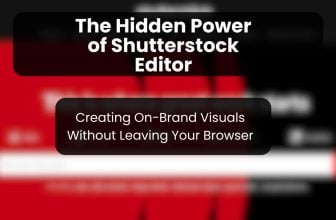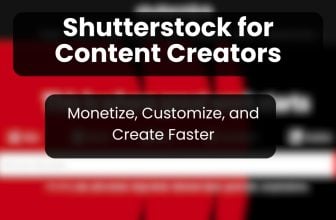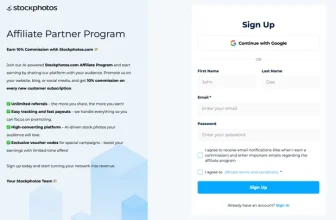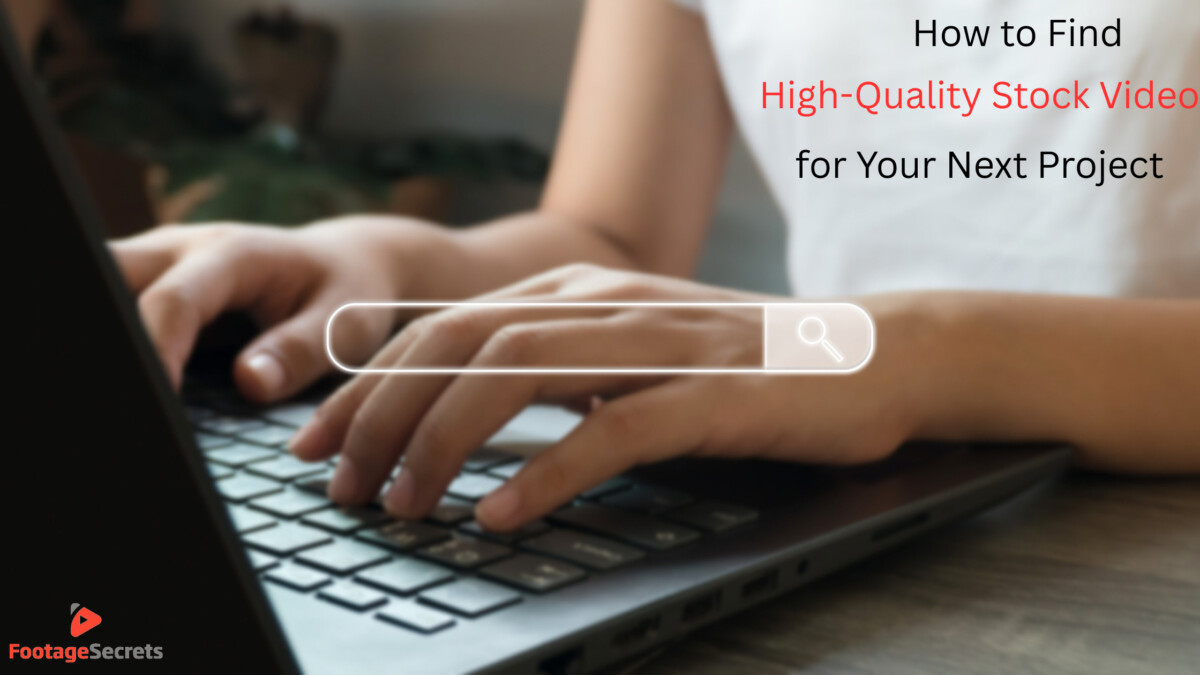
In today's visually-driven world, video content reigns supreme. Whether you're crafting marketing campaigns, social media posts, or personal projects, high-quality video can significantly elevate your message and captivate your audience. However, not everyone has the resources or time to shoot original footage. This is where stock video becomes an invaluable asset.
Stock video provides a vast library of pre-recorded footage that you can license and integrate into your projects. The key is finding high-quality stock video that aligns with your vision and maintains a professional look and feel. In this article, we'll guide you through the process of finding exceptional stock video, with a special focus on how Shutterstock stands out as a premier resource.
1. Define Your Project Needs

Before you even begin browsing, take a moment to clearly define the requirements of your project. This will make your search process much more focused and efficient. Consider the following aspects:
- Theme and Mood: What feeling or message do you want to convey? Are you looking for something upbeat and energetic, or perhaps calm and reflective? Knowing the desired mood will help you filter your search effectively. For example, if you're creating a travel vlog about a serene beach, you'll likely search for terms like “tropical beach,” “calm ocean,” or “sunset over sea.”
- Subject Matter: What specific elements or actions need to be present in the video? Do you need footage of people working in an office, nature scenes, abstract backgrounds, or something else entirely? Being specific with your keywords is crucial. Instead of just “business,” you might search for “team collaboration,” “office meeting,” or “entrepreneur working on laptop.”
- Duration: How long should the stock video clip be? Some platforms allow you to filter by clip length, ensuring you find footage that fits seamlessly into your timeline. Knowing the approximate duration you need can save you from sifting through clips that are too long or too short.
- Resolution: What level of detail do you require? While High Definition (HD) is often sufficient, 4K resolution offers superior clarity and is ideal for projects where visual fidelity is paramount. Consider where your video will be displayed. For large screens or professional productions, 4K is generally preferred.
- Style and Aesthetics: Do you have a particular visual style in mind? Perhaps you're looking for cinematic shots, time-lapses, slow-motion footage, or a specific color palette. Many stock video platforms allow you to filter by these stylistic elements.
By clearly outlining your project needs, you'll be well-equipped to navigate the vast world of stock video and pinpoint the perfect clips.
2. Leveraging Shutterstock's Advanced Search Features
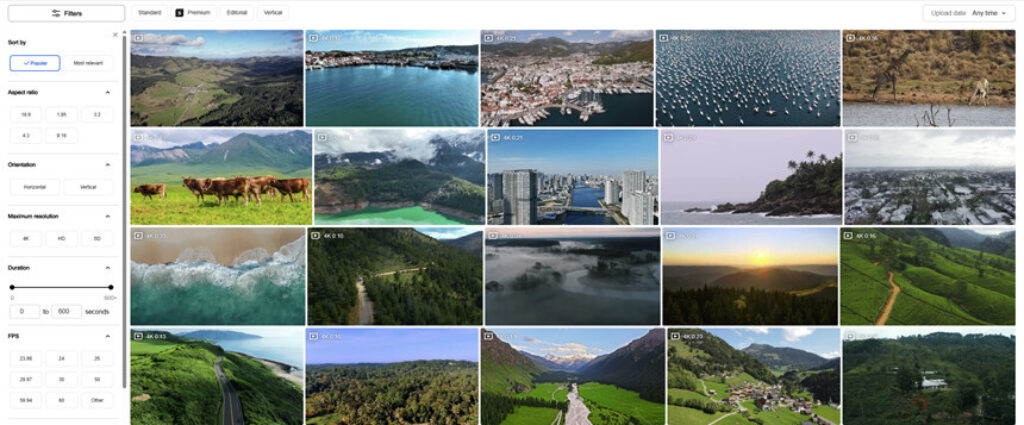
Once you have a clear understanding of your requirements, it's time to explore a platform like Shutterstock, which offers a robust collection of high-quality stock videos and powerful search tools to help you find exactly what you need.
Shutterstock boasts a library of over 28 million high-quality video clips, covering an extensive range of subjects and styles. What sets it apart is its user-friendly interface and advanced search functionalities that allow you to refine your search with precision. Here's how you can effectively use Shutterstock to find top-notch stock video:
- Keyword Search: Start with relevant keywords based on your project needs. Be as specific as possible. For instance, instead of “nature,” try “lush green forest with sunlight” or “snowy mountain landscape at dawn.” Shutterstock's intelligent search will return results closely matching your terms.
- Filters: Utilize the extensive filters to narrow down your search. Shutterstock allows you to filter by:
- Resolution: Choose between SD, HD and 4K.
- Frame Rate: Select specific frame rates if your project requires slow-motion or a particular look.
- Duration: Specify the minimum and maximum length of the clip you need.
- Category: Browse through a wide array of categories, including Animals/Wildlife, Business/Finance, Nature, People, Technology, and many more.
- Orientation: Find horizontal or vertical videos depending on your platform (e.g., vertical for social media stories).
- Curated Collections: Explore Shutterstock's curated collections, which are hand-picked selections of videos around specific themes or aesthetics. These can be a great source of inspiration and can help you discover high-quality footage that you might not have found through a direct keyword search. Examples include “Urban Aerials,” “Fantastic!,” and “Extreme Weather.”
By mastering Shutterstock's search features, you can efficiently navigate its vast library and pinpoint high-quality stock videos that perfectly match your creative vision.
3. Evaluating Video Quality on Shutterstock
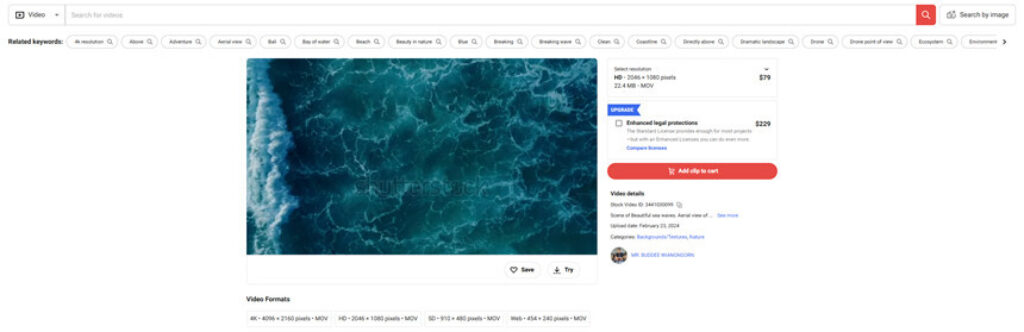
Not all stock video is created equal. When you're browsing stock footage, it's crucial to evaluate the quality to ensure it meets your standards and integrates seamlessly with your project. Here are key aspects to consider:
- Resolution and Bitrate: As mentioned earlier, resolution (HD, 4K, etc.) determines the level of detail. Higher bitrates generally indicate better quality, especially in terms of color accuracy and detail retention. Shutterstock clearly labels the resolution of each video.
- Composition and Lighting: Look for well-composed shots with balanced lighting. Avoid footage that appears overexposed (too bright) or underexposed (too dark). Check for good contrast and proper white balance, ensuring colors look natural. Professionally shot footage on Shutterstock typically exhibits strong composition principles like the rule of thirds or leading lines.
- Camera Movement and Stability: Unless you're specifically looking for a shaky or handheld aesthetic, ensure that camera movements (pans, tilts, zooms) are smooth and intentional. Footage shot with stabilization equipment like gimbals or tripods often looks more professional. Shutterstock's contributors often use professional equipment, resulting in stable and visually pleasing footage.
- Focus and Clarity: The main subject of the video should be in sharp focus. Avoid clips that are blurry due to camera shake or poor focus. Shutterstock maintains quality standards for focus to ensure usable footage.
- Absence of Artifacts: Watch out for compression artifacts (blocky or pixelated areas), color banding (abrupt transitions between colors), and other visual imperfections that can detract from the quality of the video. Shutterstock has quality control measures in place to minimize these issues.
Shutterstock provides previews of their videos, so always take the time to watch a clip in its entirety before licensing it. Pay close attention to these quality indicators to ensure you're selecting footage that will enhance your project.
4. The Benefits of Choosing Shutterstock for Stock Video
While there are various stock video platforms available, Shutterstock offers several compelling advantages that make it a top choice for finding high-quality footage:
- Vast and Diverse Library: With millions of video clips covering virtually every imaginable topic, you're highly likely to find the perfect footage for your project on Shutterstock. The sheer volume and variety ensure you have ample choices.
- High-Quality Content: Shutterstock maintains stringent quality standards for its contributors, resulting in a consistently high level of professionalism in the available videos. You can be confident that the footage you license will look polished and professional.
- Royalty-Free Licensing: Shutterstock offers royalty-free licensing, which means you pay a one-time fee to use the video in multiple projects without having to worry about recurring royalties. This simplifies the licensing process and can be more cost-effective in the long run.
- Advanced Search and Filtering: As discussed earlier, Shutterstock's robust search tools make it easy to find specific types of footage quickly and efficiently. The detailed filters help you narrow down your options based on various criteria.
- Curated Collections: Shutterstock's expertly curated collections can inspire your creativity and help you discover visually stunning and relevant footage.
- Integration Capabilities: For users of Adobe Creative Cloud, Shutterstock offers seamless integration, allowing you to browse and license footage directly within applications like Premiere Pro and After Effects, streamlining your workflow.
By choosing Shutterstock, you gain access to a vast library of high-quality, royalty-free stock videos, backed by powerful search tools and a user-friendly experience. This empowers you to enhance your projects with professional-grade visuals without the complexities of original filming.
5. Shutterstock Video Pricing
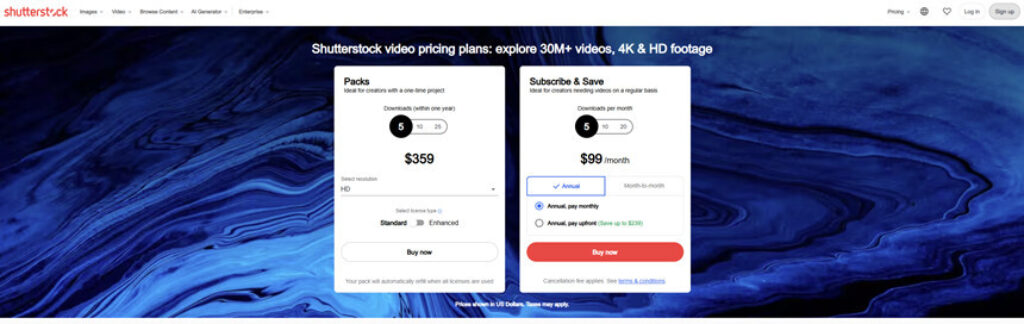
Shutterstock offers two main ways to purchase video content: video packs and subscriptions.
Video Packs
- Best for: Occasional users.
- What they are: Pre-paid bundles of video downloads.
- How they work: You buy a set number of downloads upfront.
- Pricing:
- Prices vary based on the number of videos and the video resolution (SD, HD, or 4K).
- Generally range from $299 for a pack of 5 SD videos to $2,299 for a pack of 25 4K videos.
- The cost per video decreases as you buy larger packs.
Subscriptions
- Best for: Frequent users.
- What they are: Plans that provide a monthly allowance of video downloads.
- How they work: You pay a recurring fee (monthly or annually) for a set number of video downloads each month.
- Pricing:
- Prices depend on the monthly download limit and the length of your commitment (monthly or annual).
- Monthly subscriptions range from $189 for 5 videos to $669 for 20 videos.
- Annual subscriptions offer lower monthly rates, ranging from $99 for 5 videos per month to $199 for 20 videos per month.
- Annual plans offer significant savings compared to monthly plans.
- Many subscriptions allow you to download videos in any resolution (including 4K) within your monthly download allowance.
Video packs offer flexibility for users with occasional needs, while subscriptions provide more cost-effective solutions for those with ongoing, frequent download requirements.
6. Integrating Shutterstock's Stock Video Seamlessly
Once you've found and licensed the perfect stock video from Shutterstock, the final step is to integrate it seamlessly into your project. Here are a few tips to ensure a cohesive look and feel:
- Maintain Visual Consistency: If you're using multiple clips (both stock and original), try to maintain a consistent color palette and overall style. You might need to apply color grading to the stock footage to match it with your existing content. Many video editing software programs offer tools for color correction and grading.
- Use Editing Techniques for Cohesion: Employ transitions (fades, cuts, wipes) to smoothly blend the stock footage with your other video elements. Adjust the playback speed of the stock footage if necessary to match the pacing of your project. Consider layering text, graphics, or animations over the stock video to customize it and align it with your brand or message.
- Consider the Narrative Flow: Ensure that the stock video you use enhances your storytelling and fits logically within the sequence of your video. It should feel like a natural part of the narrative, not just an afterthought.
By paying attention to these integration details, you can seamlessly incorporate Shutterstock's high-quality stock video into your projects, creating a polished and professional final product that resonates with your audience.
In conclusion, finding high-quality stock video is essential for creating impactful visual content. Platforms like Shutterstock provide a vast and diverse library of exceptional footage, coupled with powerful tools to help you find exactly what you need. By defining your project requirements, leveraging Shutterstock's search features, evaluating video quality, and integrating the footage thoughtfully, you can elevate your projects and captivate your audience with stunning visuals. Explore the possibilities with Shutterstock and unlock the potential of high-quality stock video for your next creative endeavor.